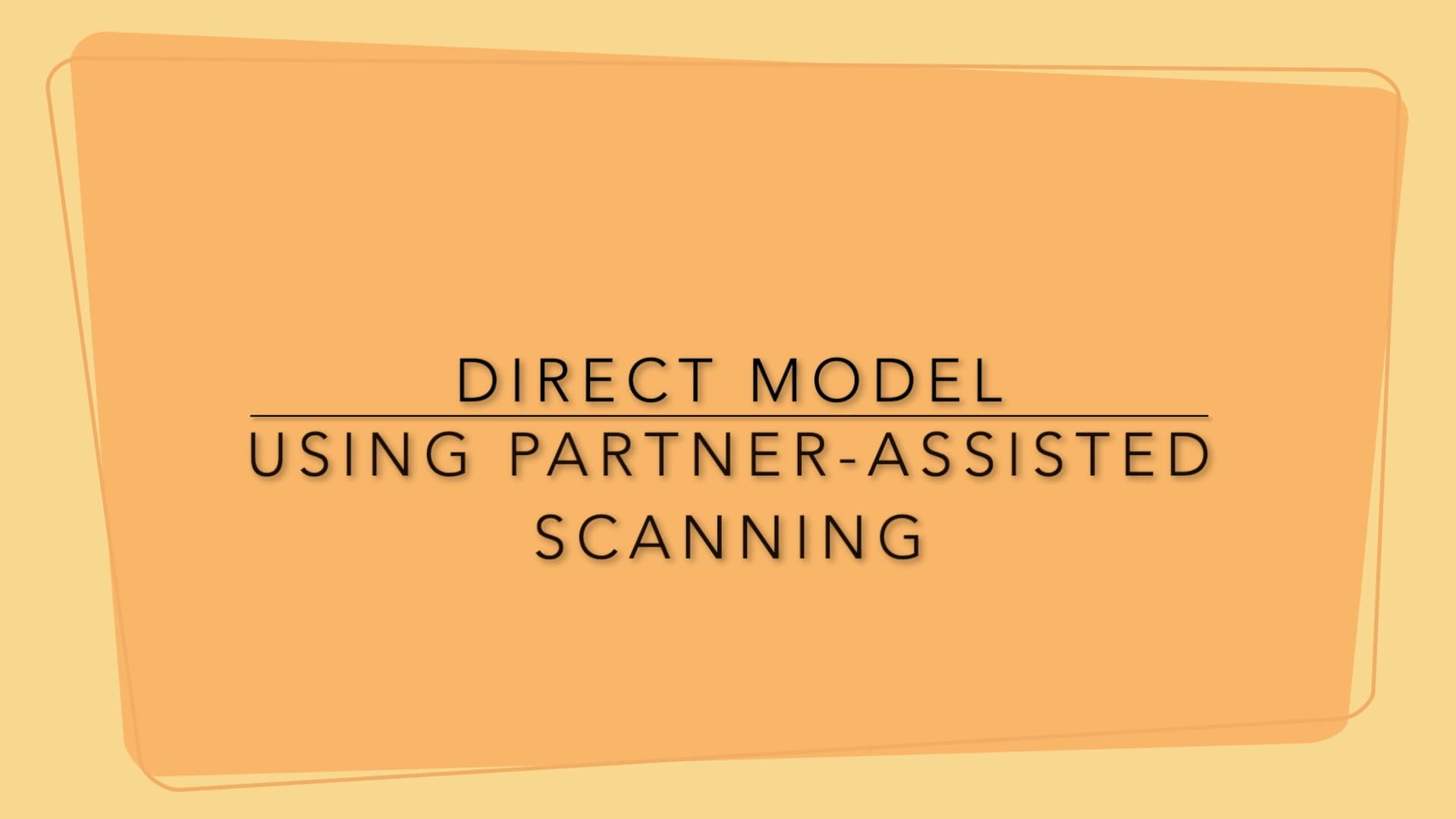
Partner Assisted Visual Scan: A Step-by-Step Guide to Doing a Direct Model
In this video, we will be discussing how to use Partner Assisted Visual Scanning (PAVS) while doing a Direct Model. Specifically, we will be focusing on using a PODD (Pragmatic Organisation Dynamic Display) book that has an operational panel. It is important to say or show the items that the user would need to say “yes” to for their message to be communicated effectively. It’s also important to note that books may look slightly different depending on the user’s access method.
Throughout this video, I will be modeling some phrases that you can use when communicating with someone using a PODD book. These phrases include “I think you are finished”, “It looks like you are finished”, and “I like this, I think this is awesome.”
If you’re interested in learning more about Partner Assisted Visual Scanning and how to use it with a PODD book, then this video is perfect for you. Join me as we explore this effective mode of communication and how it can be used to support individuals with communication difficulties.
